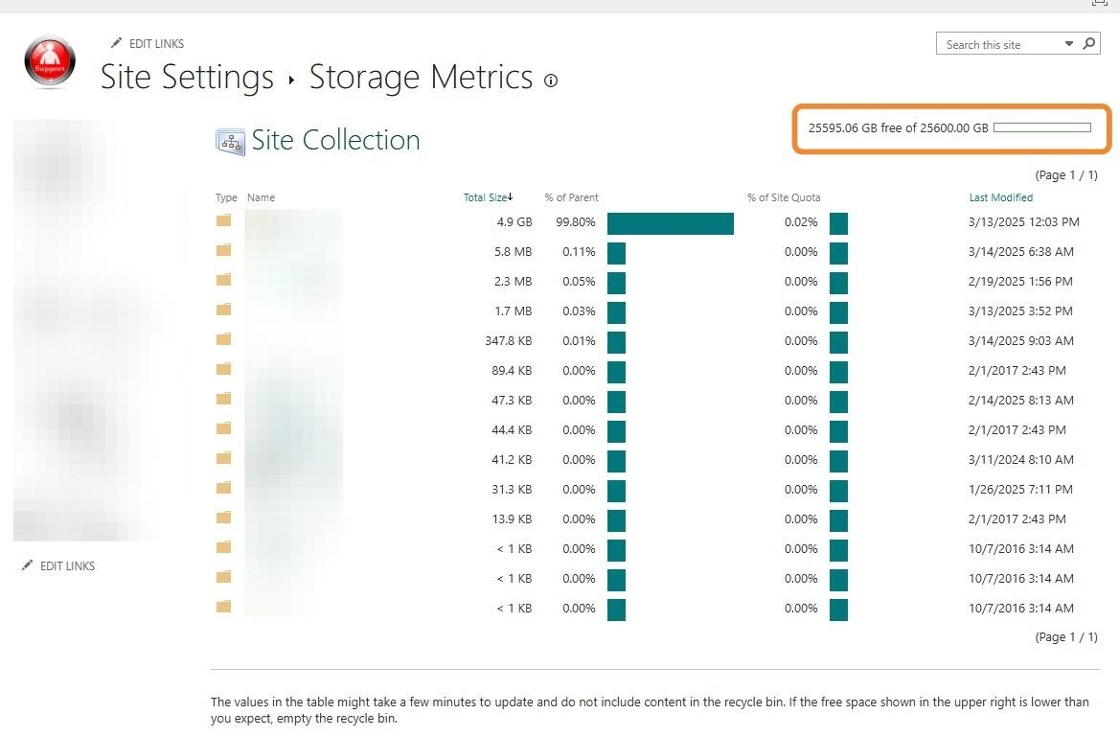Body
Note: Only the owner of the Sharepoint / Group / Team can do the following.
1. In a new tab, navigate to portal.office.com
2. Click here.
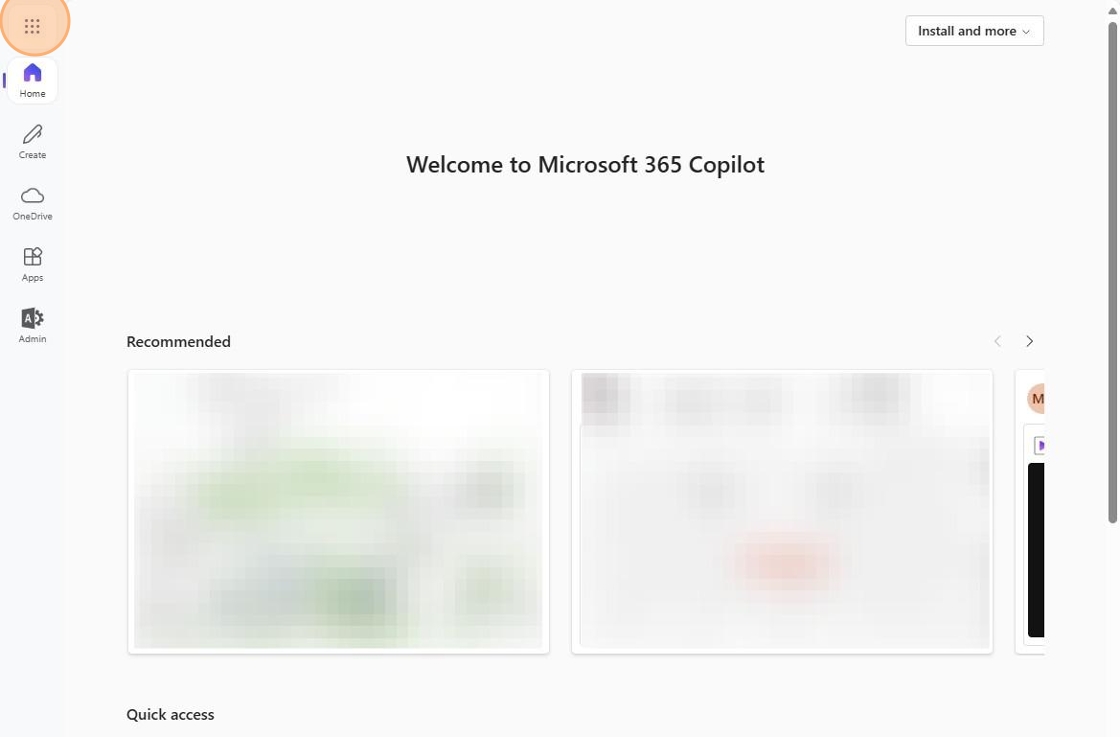
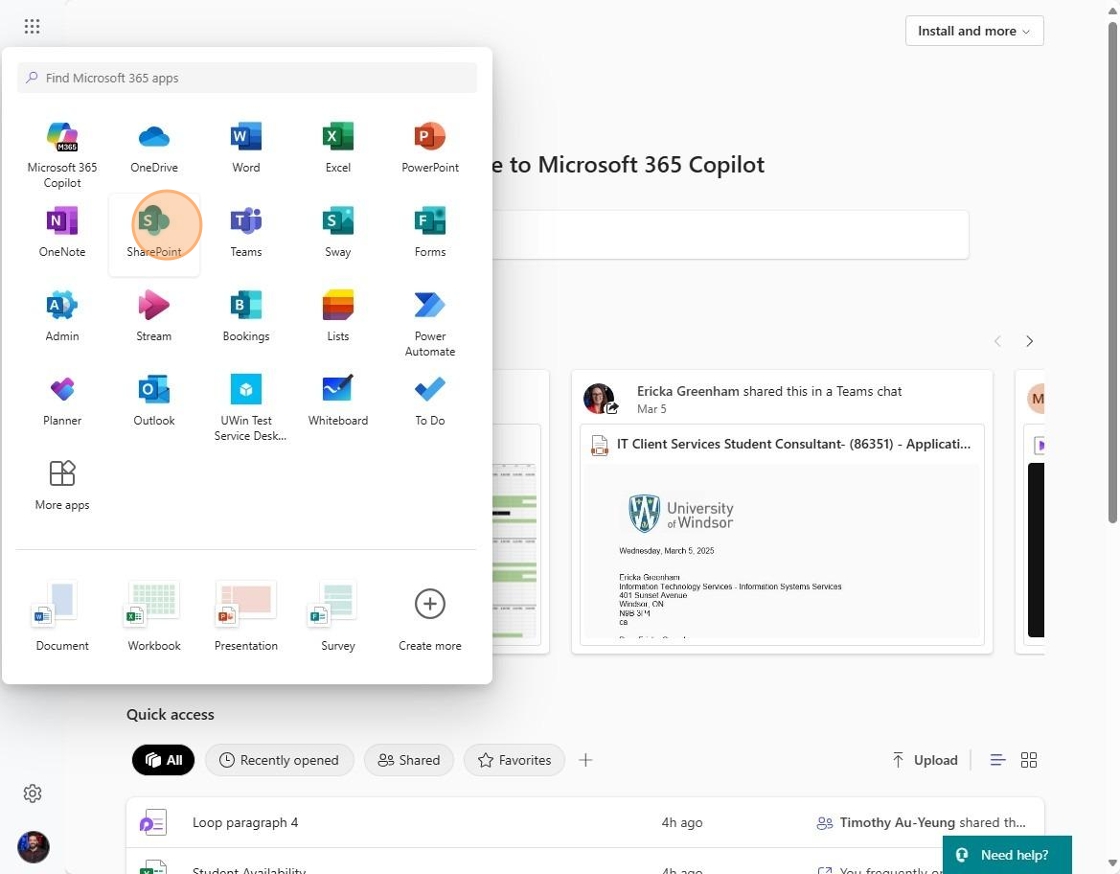
4. Click the Sharepoint/group in question
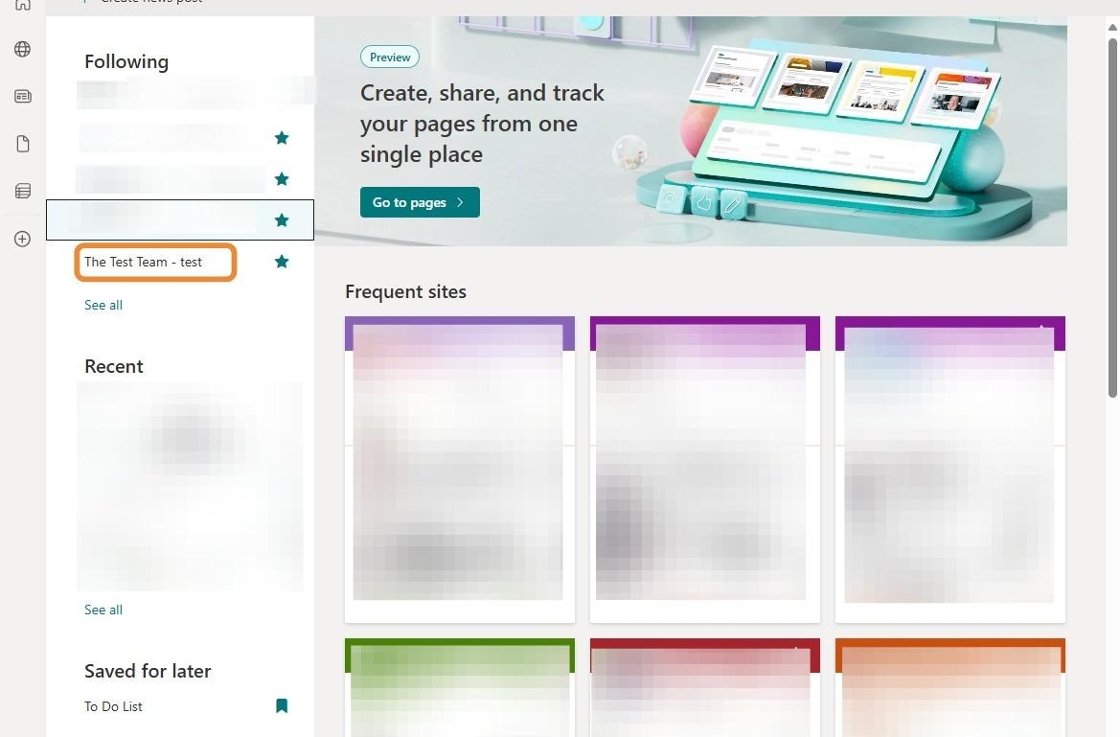
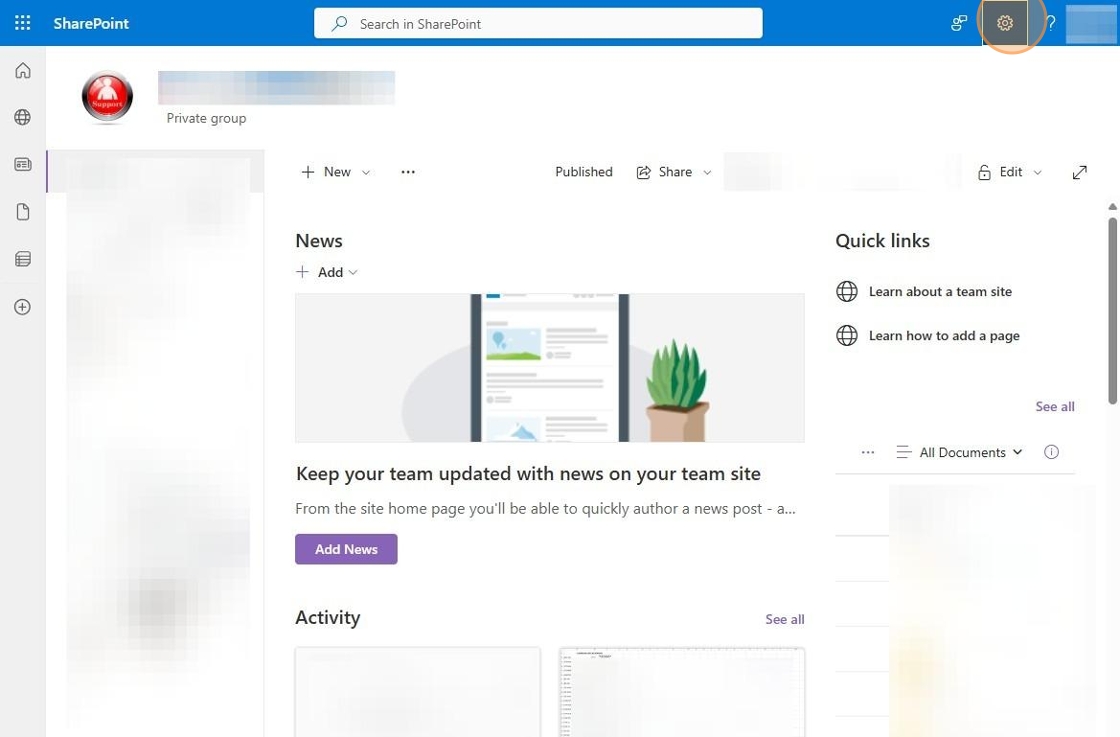
6. Click "Site information"
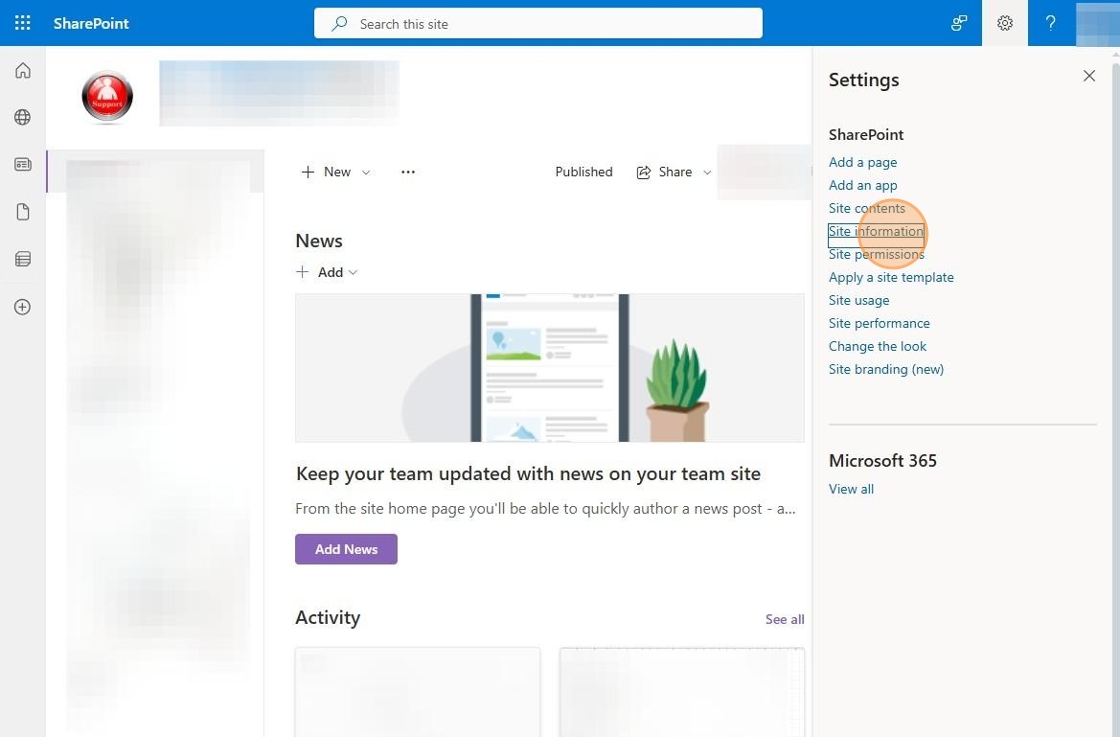
7. Click "View all site settings"
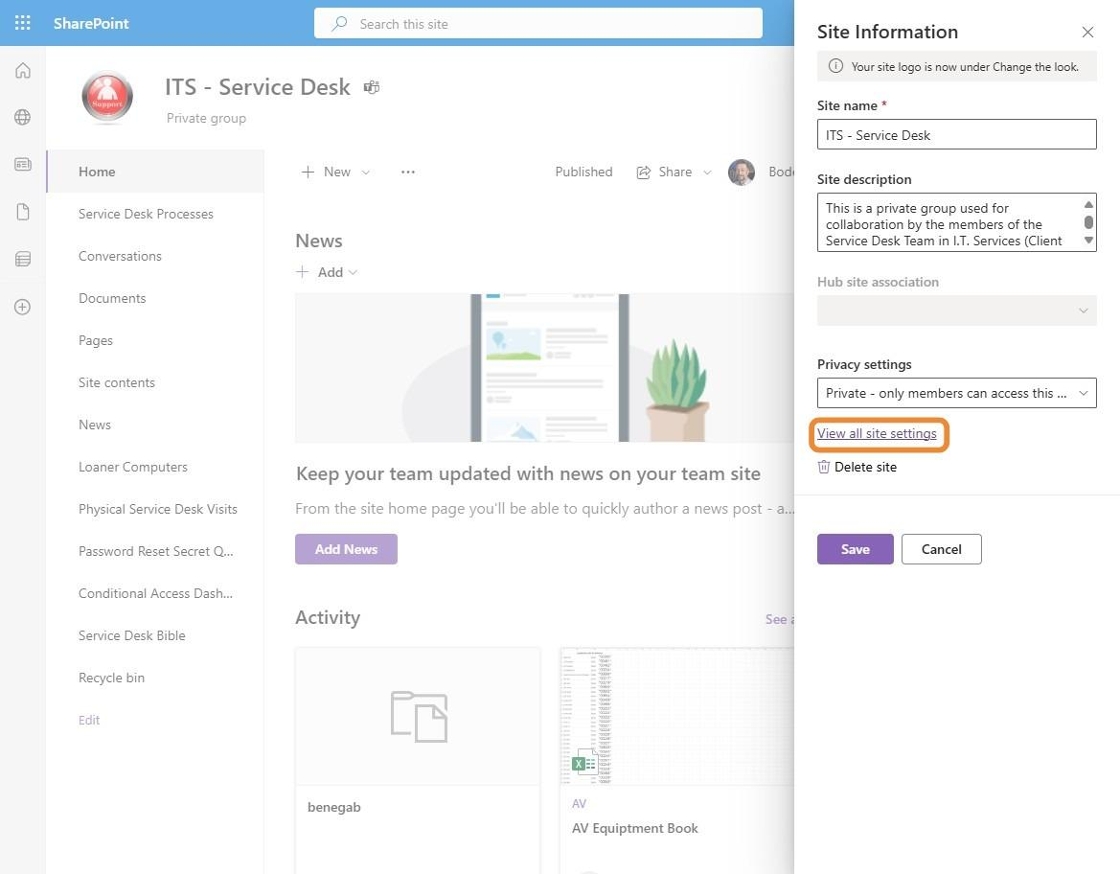
8. Click "Storage Metrics"
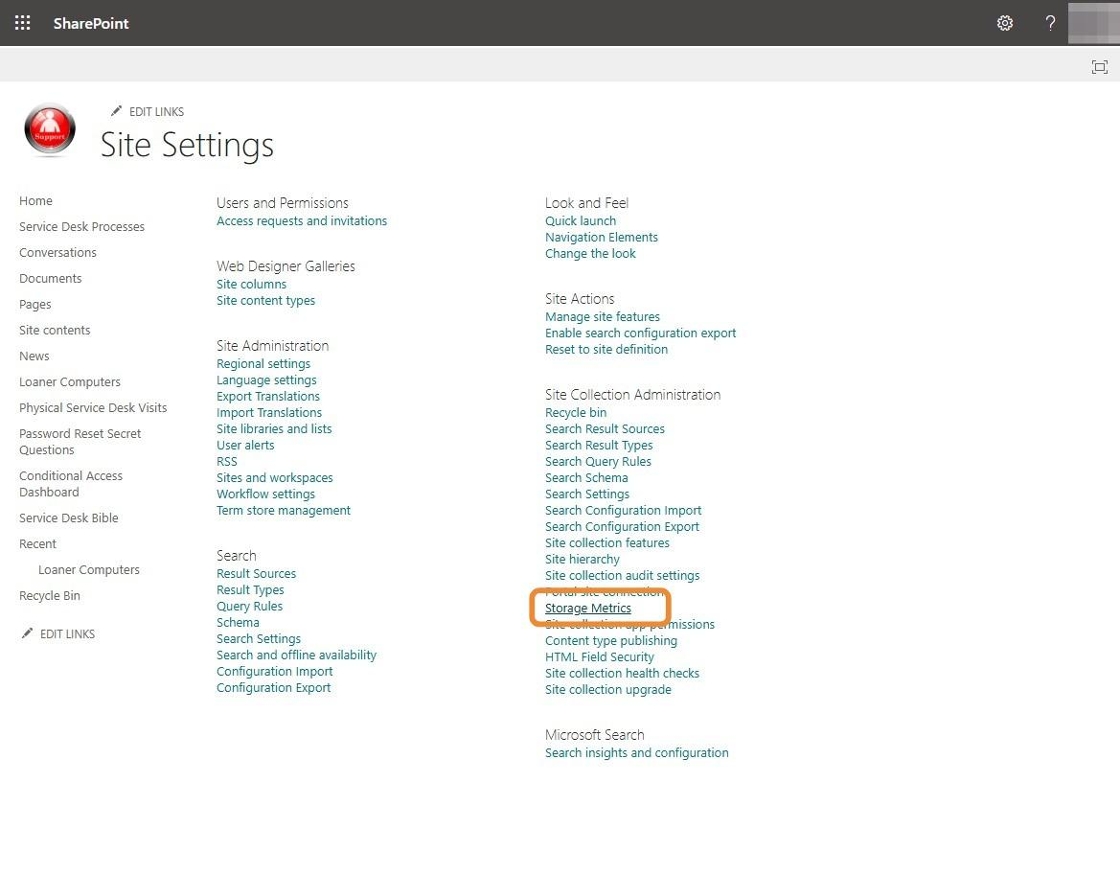
9. Used storage is at the top right.