How do I add UwinCASH to my UwinCARD through UWinsite Student?
Your UwinCARD allows you to debit money from your UwinCASH Account when purchasing products and/or services (photocopying, printing, laundry, food and bookstore purchases).
Before adding money to your UwinCASH Account, please note these funds are NOT transferable to residence meal plans or tuition accounts.
You can deposit money to your UwinCASH Account online with a credit card through UWinsite Student:
1. In your web browser, preferably Google Chrome, go to www.uwindsor.ca/uwinsitestudent.
2. Click the blue SIGN IN TO UWINSITE STUDENT button.
3. On the Sign in screen, enter (or select) your UWinID@uwindsor.ca. Click the Next button.
4. On the Enter password screen, enter your UWin Account password. Click the Sign in button.
5. On the Student Homepage, click on the UwinCARD Services tile.
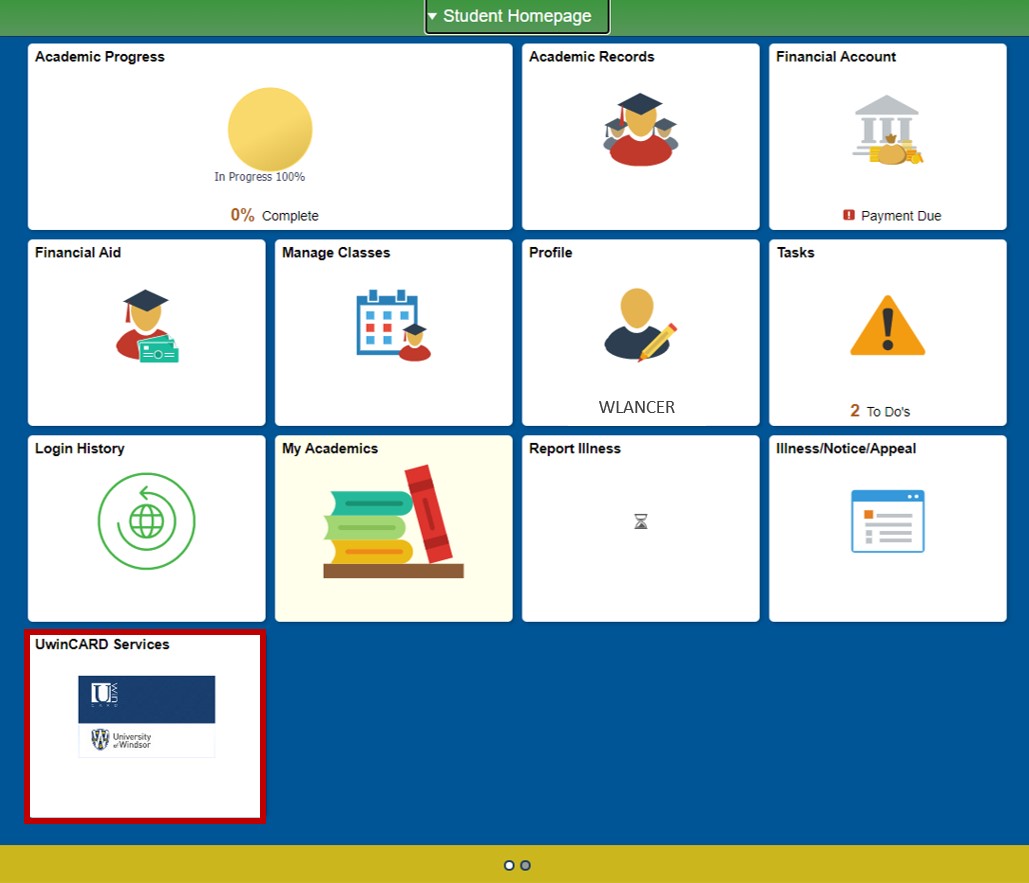
6. Click the Add Funds tab on the left-hand menu.

7. In the Amount field, enter how much money you would like to add to your UwinCASH Account. Click the Submit button.

8. Confirm Capcha prompt by clicking or touching the appropriate icon and select Continue.

9. Enter your paymeny information and click continue.

10. Confirm payment details, click Continue.

11. Click Continue to complete payment, or if you want to print a copy, press Print Receipt. A copy of the receipt will be emailed to the address provided in Step 9.
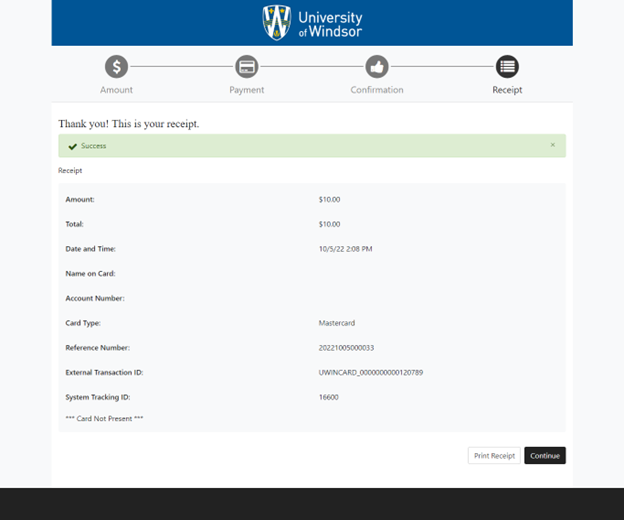
12. Find the Receipt for Purchase. Click Continue to update the payment status and finalize the process.

OTHER WAYS TO ADD MONEY TO YOUR UwinCASH ACCOUNT
You can also deposit money to your UwinCASH Account on campus:
- Via cash or debit card at the UwinCARD Office in the lower level of the CAW Student Centre
- Via cash or coin using the Automatic Deposit Machines in the Leddy Library and the CAW Student Centre