A shared mailbox is a generic e-mail mailbox hosted in Microsoft 365 Exchange Online with its own e-mail address that is not associated with a dedicated user account. This means there is no login name or password associated with a shared mailbox that users would use to access it. Instead, each user would use their own credentials while opening a shared mailbox to read or send e-mail from it. Any e-mails sent out from the shared mailbox will appear as sent from the e-mail address of the shared mailbox, and not the e-mail address of the person who sent it.
Typically, shared mailboxes are used for project related e-mails or team/department related e-mails. For example, if you are working on a project called "Green Spaces at the U of W Campus", you may request a shared mailbox with an e-mail address GreenSpaces@uwindsor.ca that people will send project related e-mails to. As a sponsor of this shared mailbox you will be responsible for deciding who should be able to access and use this mailbox to read and send messages from it. I.T Services will then add names of these people to the Access Control List of the shared mailbox so that they will be granted access when they try to open it. These could be either faculty, staff or students.
To request a new shared mailbox, please submit your request by opening a ticket.
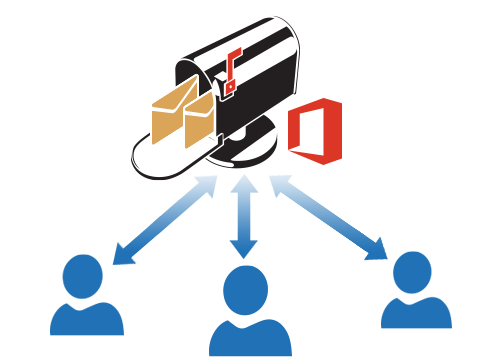
There are several different ways that people who have been granted access can interact with a shared mailbox, depending on what device and software you are using.
If your access to a shared mailbox has been revoked, you need to remove it from Outlook following these instructions: